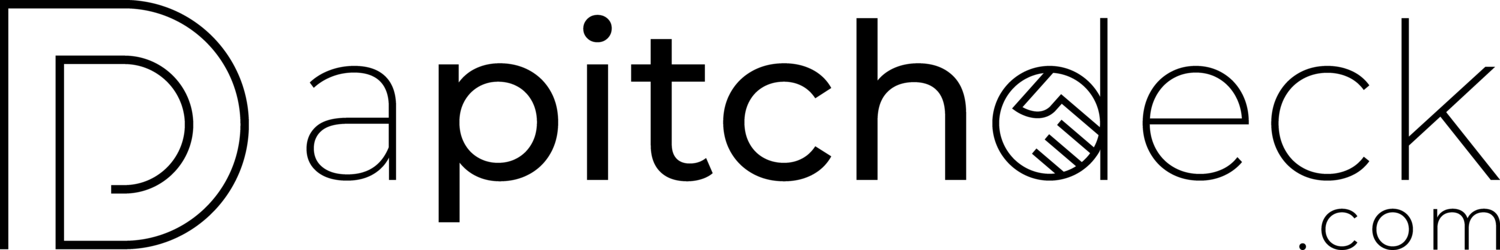Big Data Visualization Service
Welcome to our big data visualization service, where we transform complex data into clear, actionable insights that help you make informed business decisions. We understand that data is a valuable asset, but it can be overwhelming and difficult to analyze. That's where we come in - our team of experts will work with you to identify your business goals and design custom visualizations that deliver the insights you need.
Our big data visualization service is designed to help you unlock the power of your data. With our visualizations, you can quickly identify trends, patterns, and opportunities that may be hidden in your data. We believe that data should be accessible and understandable to everyone in your organization, not just data analysts. Our visualizations are designed to be user-friendly and easy to interpret, so you can quickly gain insights and take action.
At our big data visualization service, we believe that every business has unique needs and goals. That's why we offer custom solutions tailored to your business. We work with you to understand your specific challenges and design visualizations that provide the insights you need. Whether you're looking to optimize your supply chain, improve your marketing strategy, or monitor your financial performance, our big data visualization service can help.
Our team of experts has years of experience in data analysis and visualization. We use the latest tools and technologies to ensure that our visualizations are accurate, up-to-date, and secure. We understand the importance of data security and take all necessary measures to protect your data.
Say goodbye to endless spreadsheets and hello to data-driven success with our big data visualization service. Contact us today to learn how we can help you transform your data into actionable insights.
Tools Our Team Uses: Our skilled professionals utilize industry-leading tools to create visually compelling and interactive data visualizations. Some of the tools we use include:
Power BI: A powerful business analytics tool that enables us to create interactive, real-time dashboards and reports
Tableau: A versatile data visualization software that helps us turn raw data into easily understandable visual representations
D3.js: A JavaScript library for producing dynamic, interactive data visualizations using web standards
Types of Visualizations: Our DataVision service offers a wide range of visualization types to best represent your data and tell its story. Some of the visualization types we provide include:
Line charts: Display trends over time or across categories
Bar charts: Compare values across categories or time periods
Pie charts: Showcase proportional relationships within a dataset
Heatmaps: Represent data density or intensity through color gradients
Geographical maps: Visualize location-based data on regional, national, or global scales
Treemaps: Display hierarchical data as nested rectangles, sized and colored according to a specific metric
Scatter plots: Examine relationships and patterns between two or more variables
SAMPLE PROJECT
Step 1: Gather the Data
Find a source of data. In this case, we accessed the data from the OpenTargets platform. In addition to the data, the OpenTargets website offered minimal data visualization showing the number of the drug by trial and by activity. See below:
Step 2: Clean the Data
We downloaded the data and cleaned up the columns (for example, the "mechanism of action" column had extra text within each cell that needed to be cleaned). This is what that data in the .csv file looked like:
Step 3: Make a Plan
We wanted to enhance the OpenTarget data visualization further by indicating the name of the drug, the target, and the mechanism of action. We also wanted to provide more filters so that the user could drill down into the list visually. We prepared our notes - including the columns that we wanted to visualize as well as the relationship between these columns.
Step 4: Choose a Platform
We considered two platforms for data visualization - PowerBI & Google Data Studio. We decided on PowerBI.
Step 5: Build
Here's the screen of the final tool that we built.